
Minecraft Potions List:
Have you ever found yourself in a situation while playing Minecraft where you wished you could give yourself or an object in the game certain Potion effects without having to actually consume a Potion? Well, good news! Minecraft has an exclusive command that allows you to grant these effects to yourself or targetable objects. This feature can come in handy in various scenarios, such as when you’re fighting a difficult boss or exploring a treacherous cave system.
To use this command, you need to enter the following line in the chat box: “/effect give <target/player> <effect_name>”. Here, the “<target/player>” parameter refers to the entity that will receive the Potion effect, which can be yourself, another player, or even a mob. The “<effect_name>” parameter is the name of the effect that you want to apply.
This Minecraft command opens up a whole new world of possibilities for players who want to experiment with different strategies and playstyles. You can use it to give yourself advantages in battles, such as enhanced speed or strength, or to create interesting challenges for yourself by imposing negative effects like slowness or blindness.
If you’re not sure which Potion effect you want to use, don’t worry! Minecraft provides a comprehensive list of all the available Potion effect names and IDs that you can use with this command. You can easily access this list by clicking on the provided link, which will give you a more detailed guide on how to use this feature effectively. With the help of this command, you can take your Minecraft gameplay to a whole new level of excitement and creativity.
Minecraft Potions List & Effects ID List
| Effect | Effect Name | ID |
| speed | speed | 1 |
| slowness | slowness | 2 |
| Haste | haste | 3 |
| Mining Fatigue | mining_fatigue | 4 |
| Strength | strength | 5 |
| Instant Health | instant_health | 6 |
| Instant Damage | instant_damage | 7 |
| Jump Boost | jump_boost | 8 |
| Nausea | nausea | 9 |
| regeneration | regeneration | 10 |
| resistance | resistance | 11 |
| Fire Resistance | fire_resistance | 12 |
| Water Breathing | water_breathing | 13 |
| Invisibility | invisibility | 14 |
| Blindness (Java & Bedrock) | blindness | 15 |
| MNight Vision | night_vision | 16 |
| hunger | hunger | 17 |
| Weakness | weakness | 18 |
| poison | poison | 19 |
| wither | wither | 20 |
| Health Boost (Java & Bedrock) | health_boost | 21 |
| Absorption | absorption | 22 |
| Saturation (Java & Bedrock) | saturation | 23 |
| Glowing (Java) | glowing | 24 |
| Levitation | levitation | 25 |
| Fatal Poison (Bedrock ONLY) | fatal_poison | 25 |
| Luck (Java & Legacy Console) | luck | 26 |
| Bad Luck (Java) | unluck | 27 |
| Slow Falling | slow_falling | 28 |
| Conduit Power | conduit_power | 29 |
| Dolphin’s Grace (Java) | dolphins_grace | 30 |
| Bad Omen | bad_omen | 31 |
| Hero of the Village | hero_of_the_village | 32 |
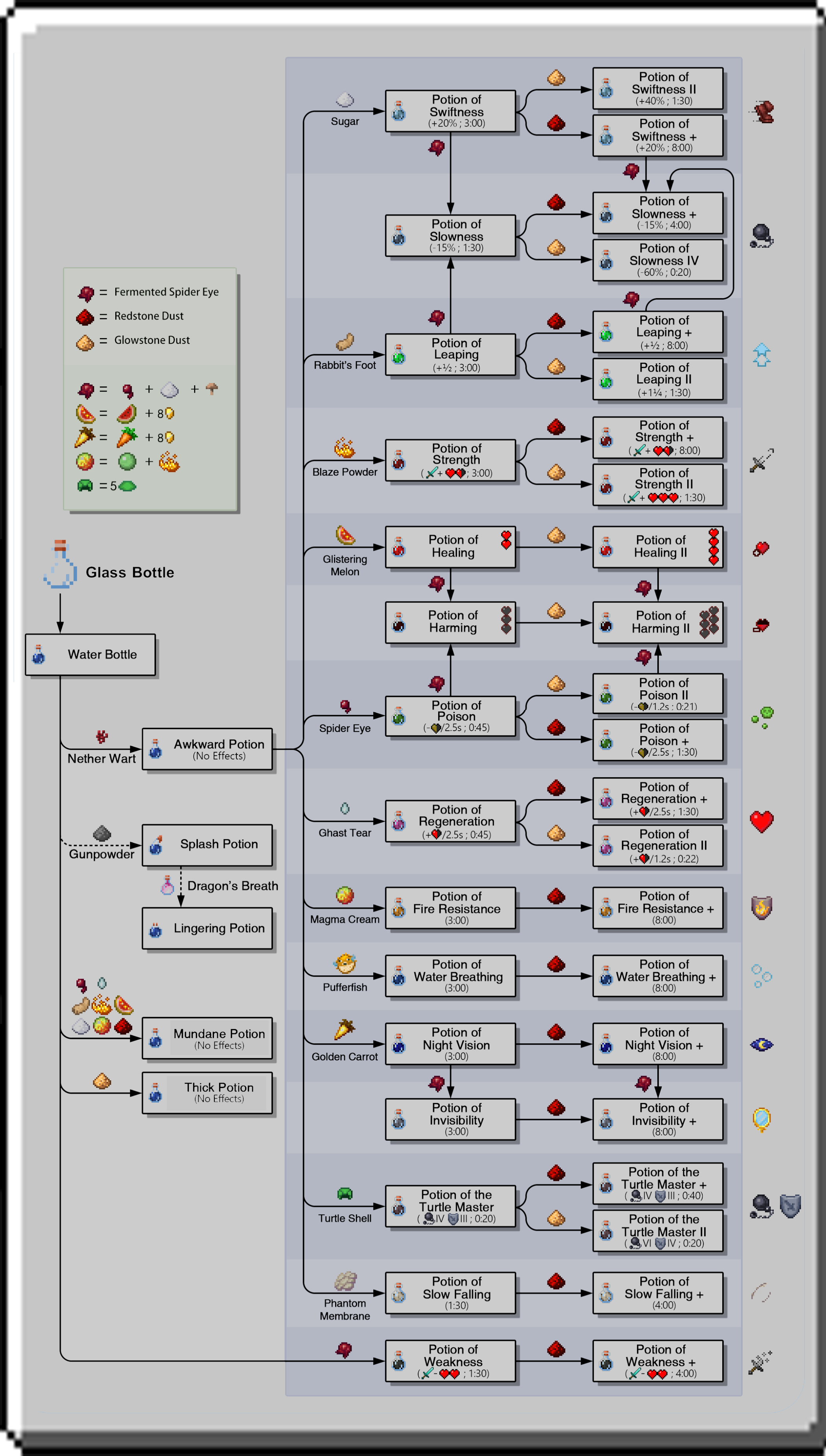
Minecraft Potions List Command:
If you are an avid Minecraft player, you probably know the thrill of discovering new ways to enhance your gameplay experience. One such way is by enabling cheats in your Minecraft world, which allows you to access a wide range of commands that can take your gameplay to the next level. One of these commands is the /effect command, which lets you apply various effects to yourself or to entities in the game.
At its most basic level, the /effect command is quite simple to use, as you may have seen in Minecraft guides before. However, it also comes with a few additional optional parameters that can allow you to further customize the effect you want to apply. This gives you even more control over your Minecraft gameplay and allows you to experiment with different strategies and playstyles.
The /effect command has several optional parameters that you can use to modify the given effect. For example, you can specify the target entity or player that you want to apply the effect to by entering their name or using a target selector for non-player characters (NPCs). You can also choose the duration of the effect in seconds, with a maximum value of up to 1,000,000 seconds! Additionally, you can choose the level of the effect by specifying an amplifier value between 0 and 255, and you can even choose whether or not to display the effect particles on the player.
Key : <required_param>, [optional_param]
/effect give <entity/player> <effect_name> [seconds] [amplifier] [particles]
- <entity/player> – You can enter a player’s name here, or a target selector for NPCs.
- <effect_name> – Enter here the effect name as listed in the table above for the desired effect.
- [seconds] – How long you want the effect to last, in seconds. You can enter a value up to 1,000,000 here.
- [amplifier] – Choose the level of the effect. Must be between 0 and 255.
- [particles] – Choose whether or not to display the effect particles on the player. Enter true/false here.
In addition to applying effects, you can also remove effects from players or entities using the /effect clear command. This command allows you to remove all effects on a player or entity, or you can specify a particular effect to remove.
Overall, the /effect command is a powerful tool for Minecraft players who want to take their gameplay to the next level. With its various optional parameters, it allows you to customize and fine-tune the effects you apply, giving you more control and flexibility than ever before. So why not give it a try and see what kind of exciting gameplay experiences you can create?
Status Effect Descriptions:
Below you can see what each of the effects will do.
- Speed – Increases walking speed
- Slowness – Decreases walking speed
- Hurry – Increases attack and mine speeds
- Mining Fatigue – Decreases attack and mining speeds
- Strength – Increases melee damage
- Instant Health – Instantly heals entities, damages undead entities
- Instant Damage – Instantly damages entities, heals undead entities
- Jump Boost – Increases jump height and decreases your fall damage
- Nausea – Distorts your screen and makes it hard to see
- Regeneration – Restores your health over time
- Resistance – Reduces damage from most resources
- Fire Resistance – No damage from fire or lava
- Water Breathing – Allows you to breathe underwater, preventing damage
- Invisibility – Makes the entity or player invisible
- Blindness – Disables sprint and critical hit abilities and distorts your screen
- Night Vision – Allows you to see in the dark
- Hunger – Empty your hunger bar faster than usual
- Weakness – Reduces melee damage
- Poison – Causes damage over time, but cannot kill you
- Wither – Causes damage over time, which can kill you
- Health Boost – Increases your maximum health
- Absorption – Allows the player or entity to absorb damage, eventually causing it to be damaged more
- Satiety – Restores your hunger and satiety
- Glowing – Gives a glow effect around the player or entity that can be seen through blocks
- Levitation – Makes the player or entity glow
- Fatal Poison – Causes damage over time, which can kill you
- Luck – Increases your loot chances and improves overall loot
- Bad Luck – Decreases your loot chances and decreases overall loot
- Slow Fall – Decreases fall speed and removes all fall damage
- Conductivity – Increases your underwater mining speed, improves underwater visibility, prevents drowning damage
- Dolphin’s Grace – Allows you to swim faster
- Bad Omen – Causes a heist to start upon entering a village
- Hero of the Village – Offers discounts on transactions with villagers

