
How to Make a Shield in Minecraft:
In this article, you will learn the step-by-step process of creating a shield in Minecraft (applicable to all versions). Additionally, it will also guide you on how to acquire the necessary materials, adorn your shield, and design a banner.

What You Need to Make a Shield:
To defend yourself against attacks in Minecraft, you can create and equip a shield. The required materials for crafting a shield are simple, which makes it convenient for beginners to fashion their own protection. Although the design of these shields is a basic rectangle, you can personalize them with distinct patterns and even enchant them in certain Minecraft versions.
Essential materials for crafting a shield include:
- A crafting table.
- Six wood planks.
- One iron ingot.
Irrespective of the version of Minecraft you are playing, the recipe and method for crafting a shield remain the same. Additionally, the craft is accessible in the vanilla version of the game, which means you don’t require any mods to make it.
How to Make a Shield in Minecraft:
Here’s the recipe to craft your own shield in Minecraft:
Obtain six wood planks.
Obtain one iron ingot.
Open your crafting table.
Arrange your planks and iron ingot in the crafting table. Put the iron ingot in the middle of the top row. Put planks on the left and right in the top row, all three spaces in the middle row, and the middle of the bottom row.

Drag the shield from the upper right box to your inventory.
Your shield is now ready to use.
How to Obtain the Components to Make a Shield:
In order to create your shield, you will require wood planks and iron ore. Wood planks can be derived from any type of wood, which can be obtained by punching or chopping down trees. On the other hand, iron ore can be found at various depths, ranging from bedrock to slightly above sea level.
Here’s how you can obtain wood planks:
- Punch or chop trees to obtain wood logs.
- Access your crafting menu or crafting table and place the logs in the center.
- Transfer the planks from the upper right box to your inventory.
How to Locate Iron Ore and Make Iron Bars:
The most abundant type of ore in Minecraft is iron ore, so you can find it in numerous locations. Search underground from slightly above sea level down to the bedrock. If you happen to come across a natural cave system or a deep ravine, you may find exposed veins of iron ore that you can mine. Additionally, you can discover iron bars in chests if you chance upon a village, stronghold, mine shaft, tower, or sunken ship.
Here’s how you can obtain iron ore and making an iron bar for your shield:
Locate and mine some iron ore.
Open your furnace.
Place iron ore and a fuel source like coal, charcoal, or wood into your furnace.
Wait for the iron ingot to smelt.
Drag the iron ingot into your inventory.
How to Decorate a Shield in Minecraft:
After you’ve constructed your shield in Minecraft, you can promptly equip and utilize it like any other equipment. Moreover, you can personalize your shield to make it visually distinctive. This is commonly known as crafting a custom shield, and it necessitates a shield and a banner.
Here’s the process for creating a custom shield:
Open your crafting menu.
Place a banner and a shield on the crafting table in this pattern.
Drag the custom shield from the upper right box into your inventory.
How to Make a Banner in Minecraft:
Before customizing your shield in Minecraft, you must first create a custom banner if you do not already possess one. This is a fairly straightforward process that requires a stick and six wool to craft the banner. Subsequently, you will require a loom, a banner, and some dye to personalize the banner.
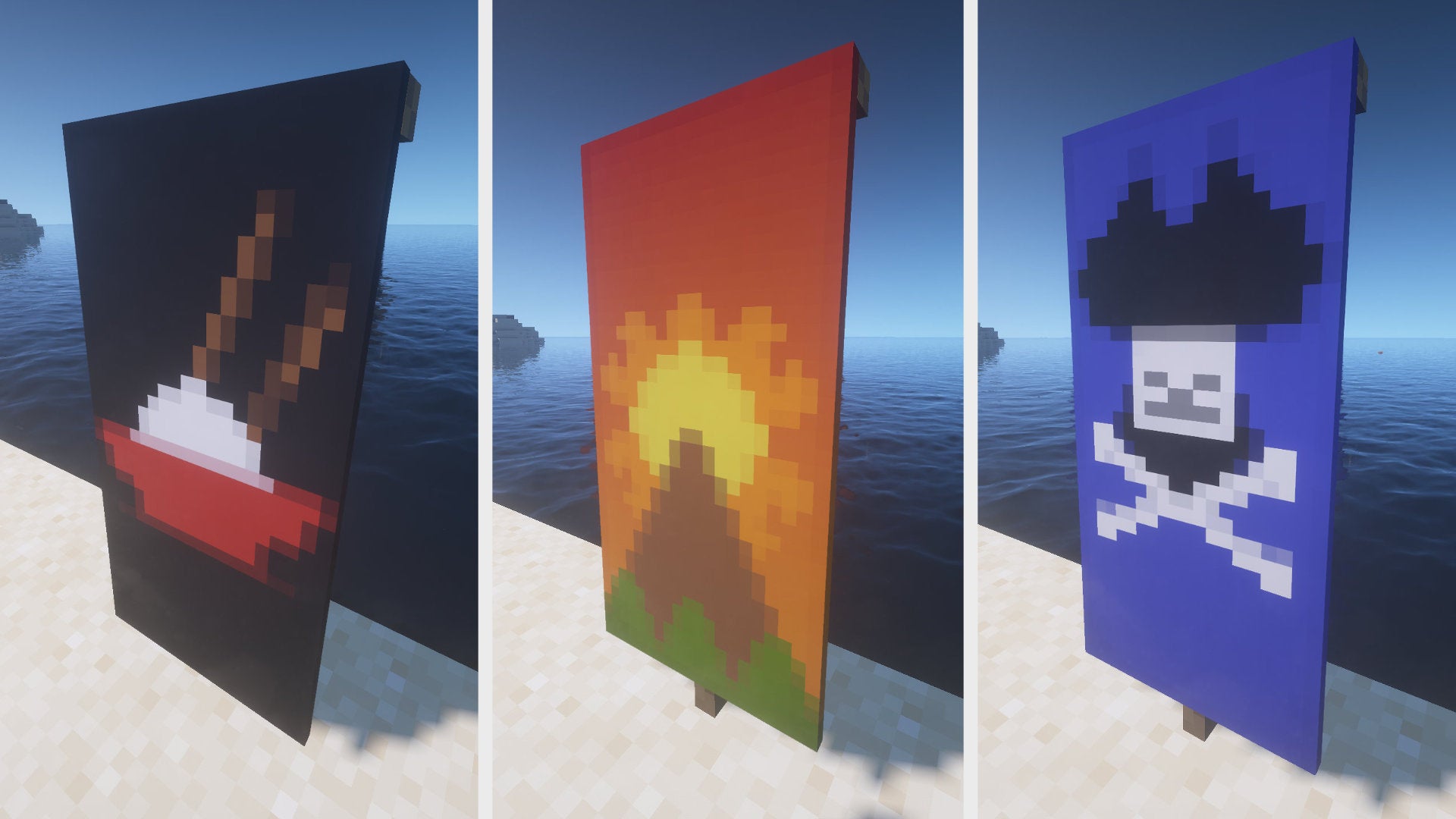
Here’s how to make your custom banner in Minecraft:
Open your crafting table menu.
Place six wool and one stick in this pattern (All the wool used must be the same color).
Move the banner from the upper right box into your inventory.
Open your loom.
In the loom interface, place your banner, your dye, and then select a pattern from the list.
Verify that you want that pattern, and move the custom banner into your inventory.

