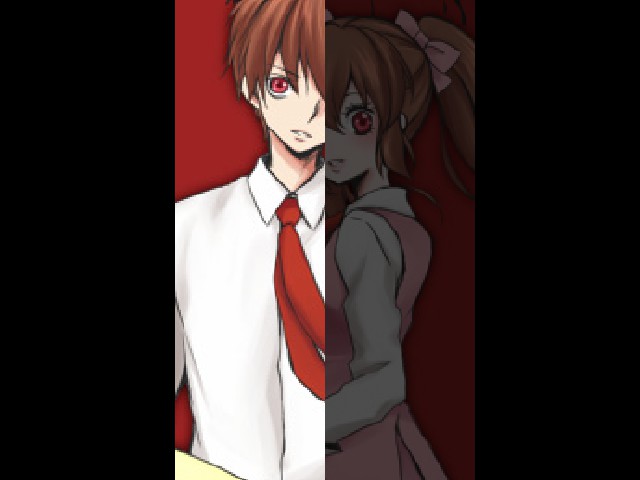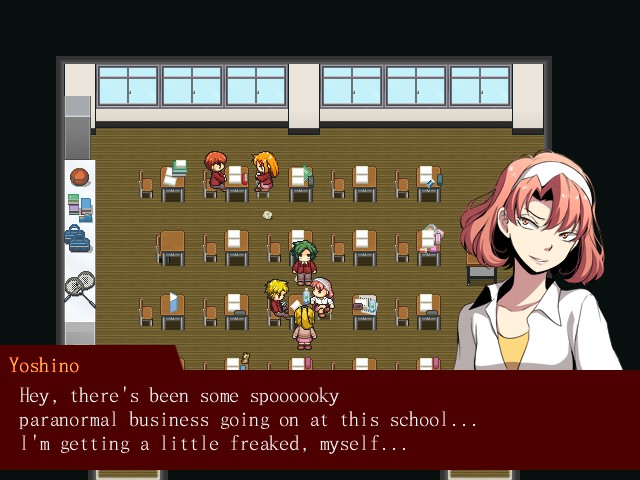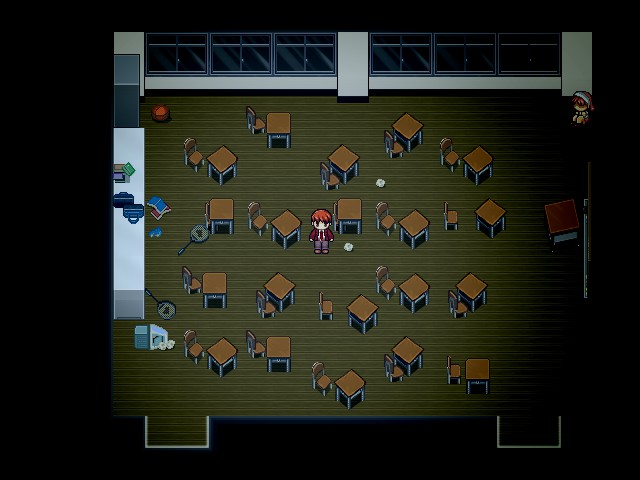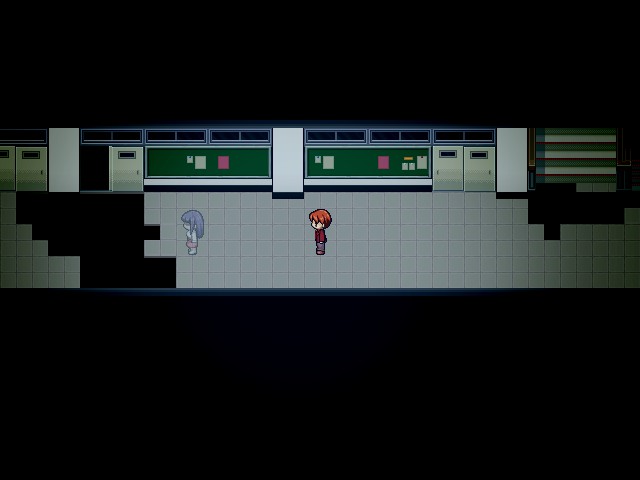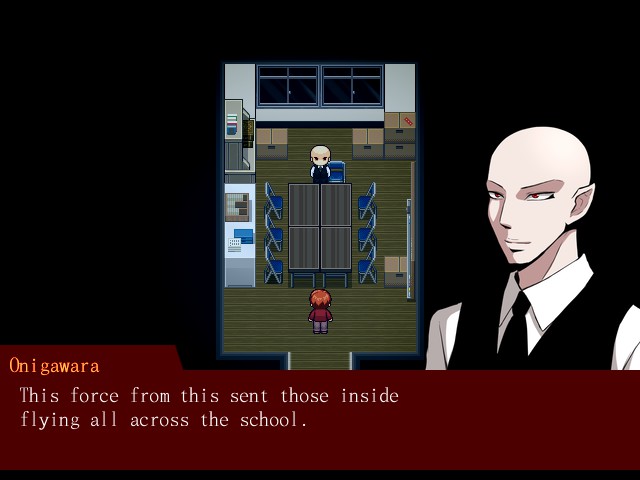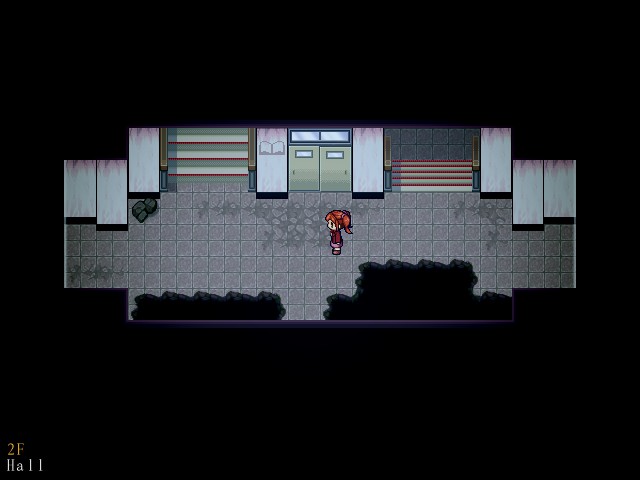Name: Misao: Definitive Edition
Publishers: AGM PLAYISM
Developers: sen
Genres: Adventure, Casual, Indie
Platforms: PC
Released: 2017-10-25
Publishers: AGM PLAYISM
Developers: sen
Genres: Adventure, Casual, Indie
Platforms: PC
Released: 2017-10-25
Misao: Definitive Edition
(Save)By talking to Onigawara on the 3rd floor you can save your game. (Choose the "Save" option.)
While on the move, you can quick save by pressing [c] or [Shift].
(Quick Save)
After using the Quick Save feature, if you get Game Over and choose "keep going" you will instantly return to the point of saving.
However, if you close the game entirely your Quick Save data will be lost.
If you start the game and get Game Over without using Quick Save, selecting "keep going" will return you to the title screen.
*There are certain places in which you will not be able to use Quick Save.Developer's VoiceThis is a remake of the original version of Misao. This version includes:
- ・Improved graphics
- ・Improved puzzles
- ・Extra event scenes
Misao: Definitive Edition System Requirements:
Minimum System Requirements:
Minimum System Requirements for PC
Minimum:
- OS: Windows 7 or Greater
- Processor: Intel Core 2 1.06Ghz
- Memory: 1 GB RAM
- Graphics: Integrated graphics
- DirectX: Version 9.0
- Storage: 100 MB available space
Misao: Definitive Edition Screenshots: