Minecraft Beginners Guide:
If you’re new to Minecraft, it can be overwhelming to know where to start. This beginner’s guide is here to help you navigate the game and survive your first night. Before you begin, make sure you have purchased and downloaded the game, and have created a new world for yourself.
One of the most important things to keep in mind when playing Minecraft is that your character can die. However, if you’re not playing in Hardcore mode, it’s not the end of the game. Dying is more of an inconvenience, as all of your items will drop where you died and your character will respawn elsewhere. Initially, you’ll respawn near where you started, at the “world spawn” point. However, once you have a bed, you can choose where you respawn.
To get started, the first thing you’ll need to do is gather resources. When you first spawn into your world, take a look around to get a sense of your surroundings. Look for trees and start chopping them down to collect wood. This will be the foundation for all of your early game tools and shelter.
Once you have some wood, you can use it to craft basic tools, like a wooden pickaxe, which will allow you to mine stone. Stone tools are more durable than wooden tools and will make gathering resources easier. You’ll also want to craft a crafting table, which will allow you to craft more advanced items.
As the day progresses, keep an eye on the sun. When it starts to go down, you’ll need to find shelter to protect yourself from the monsters that come out at night. You can either build a simple shelter out of dirt and wood, or dig a hole and cover it up. As you progress in the game, you can build more advanced shelters with more durable materials.
By following these basic steps, you’ll be able to safely survive your first night in Minecraft and start building your own world. Don’t be afraid to experiment and try new things, as there’s no right or wrong way to play the game. Enjoy the journey and have fun!

Minecraft Beginners Guide Controls/Interface:
Minecraft is a virtual sandbox game where players can explore a world and collect resources to craft items and build structures. However, to truly excel at the game, players must master the operating system and understand the game mechanics. If you’re new to Minecraft, it may be beneficial to start with a peaceful mode world to practice before jumping into survival mode.
The world of Minecraft is composed of blocks, which are typically cube-shaped and represent different objects and materials within the game. These blocks also serve as a standard measure of distance in the game. For instance, players may navigate by referring to distances as “five blocks ahead.” It’s important to note that a player’s character occupies a single block space and stands just under two blocks tall.
Time also passes within the world of Minecraft, with a game day lasting 20 real-world minutes. Players must also be wary of the dangers that lurk within the game, with nighttime being significantly more perilous than daytime. The game begins at sunrise and players have approximately 10 minutes of playing time before nightfall. The primary goal of this beginner’s guide is to assist players in obtaining basic gear and shelter to survive their first night in the game.
It’s worth noting that this guide generally assumes that players are using a keyboard and mouse to interact with the game on Java Edition or desktop versions of Bedrock Edition. However, players using other platforms or controllers may have different controls and gameplay experiences. The control page provides a comprehensive overview of all the controls for the game, which can be helpful for players of all skill levels.
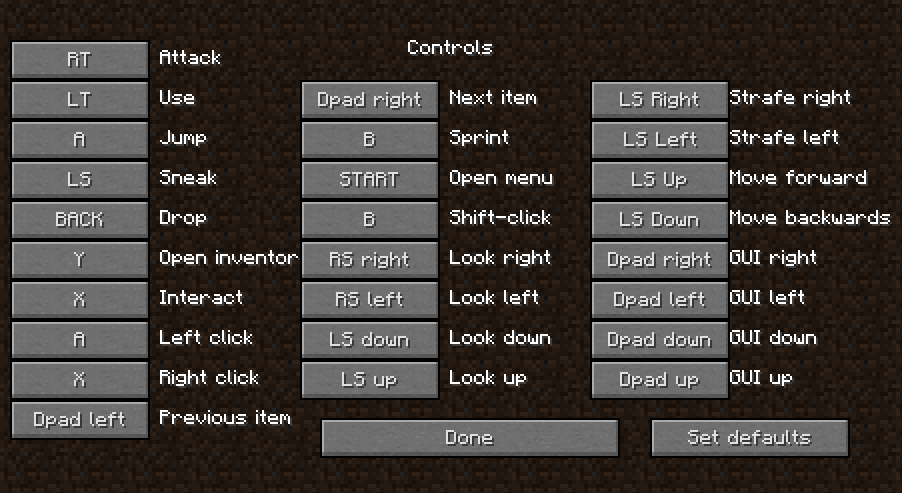
When playing Minecraft, understanding the controls is essential to navigate through the game. By default, the controls are set to specific keys, which are discussed in most articles related to Minecraft. However, it is important to note that players can customize the controls to their liking in the options menu. Simply click on the control that you want to change and press the key you want to assign to that control. If the key is already assigned to another function, it will turn red to indicate that it cannot be used.
In Java Edition, players are provided with a short in-game tutorial when they start the game for the first time. This tutorial teaches the basic movements and actions that are required to navigate through the game.
When playing Minecraft, there are four basic actions that players need to master to move around and interact with the world effectively. These actions include moving, looking around, mining blocks, and attacking creatures. Each of these actions is discussed in detail below, so players can learn how to use them efficiently and effectively. With practice and familiarity with the controls, players can quickly become adept at Minecraft and enjoy all the exciting adventures and challenges it offers:
- Movement in four directions, as well as looking up and down, jumping and sneaking. Variations include sprinting and swimming.
- As you walk around, you will occasionally see or produce items that float “loose” in the world. Interacting with those is easy: when you get close enough to them, they’ll fly toward you and you’ll automatically include them in your inventory (unless your inventory is full, see below). At the start of a game, simply pick up any loose object you come across. You may eventually find uses for it, and it will take a while to fill your inventory. You can also drop (“throw”) items back into the world.
- “Mining” or breaking blocks, that’s the usual way to collect resources from the landscape. Usually a broken block drops one or more loose items. Attacking mobile creatures (“mobs”) use the same controls as breaking blocks, and they also drop loose objects when killed. In general, an attack requires short taps on the relevant controls, while breaking blocks requires the same controls. Some blocks, such as tall grass , break instantly.
- “Use” items or blocks. This is more complicated, as it can apply to blocks in the world or to tools in your hand. The same controls are used for some interactions with creatures (such as shearing sheep or trading with villagers), but this is a matter for later in the game.
- Your character can also work with items in a GUI, most notably managing your own inventory , crafting new items, and working with storage items such as chests. This causes the mouse and sometimes the keyboard to be used differently, while you are focused on your inventory and/or a crafting assignment rather than the world around you.
FAQs:
Q: What is the Minecraft Beginners Guide?
A: The Minecraft Beginners Guide is a resource for new players who are just starting their Minecraft journey. It provides helpful tips and guidance on how to navigate the game, survive the first night, and gather resources.
Q: Do I need any prior experience to use the Minecraft Beginners Guide?
A: No, the guide is specifically designed for players who are new to the game and have little to no prior experience.
Q: What topics are covered in the Minecraft Beginners Guide?
A: The guide covers a wide range of topics, including basic controls, crafting, mining, building, and survival techniques.
Q: Is the Minecraft Beginners Guide available in different languages?
A: The availability of the guide in different languages may vary depending on the source. However, there are many fan-made guides and translations available online.
Q: Can I use the Minecraft Beginners Guide for all versions of the game?
A: The guide is primarily focused on the Java Edition and desktop versions of Bedrock Edition. However, many of the tips and techniques can be applied to other versions of the game.
Q: Is the Minecraft Beginners Guide free?
A: The Minecraft Beginners Guide is often provided for free by fans or the official Minecraft website. However, some sources may charge a fee for access to their guides or tutorials.


